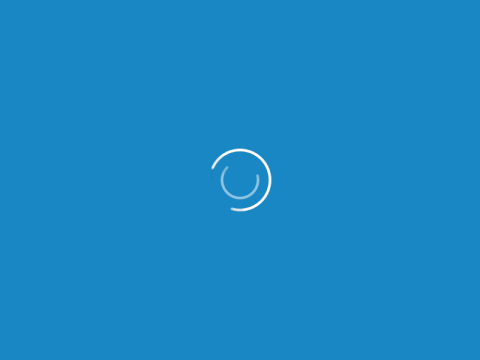Gamification is a technology applying game-related concepts to non-game contexts. A well-designed gamification application could greatly boost the productivity of players involving in this application. Although gamification can be used in various areas, we would only focus on the military training application in this article.
Military training is a key process or army. Commonly soldiers need to learn how to operate military equipment and perform tactical strategies in battlefields. However, it is extremely difficult and expensive to simulate a battlefield in the real world for training purpose. And soldiers are bearing the risk of being injured in such simulated battlefield. Consequently, using a game to simulate a battlefield is one of the best options for armies.
VBS is a battlefield simulation game designed by Bohemia Interactive Australia. Currently, armies from many countries are using this game to train individual soldiers or small units. For example, the United States Marine Corps(USMC) used this game to enable the practice of military tactics in late 2001.
A soldier is training in a game[1]
There are several features which make battlefields simulation games to be the best choice for the military training. First of all, video games are able to express concepts and knowledge graphically. Before using video games for training, soldiers need to learn battle tactics by reading books. Reading text is relatively tedious comparing to reading graphs. Secondly, battlefield simulation games such as VBS provide multiplayer mode. In this mode, players collaborate to complete a task. The collaboration skill can be practiced during the process. Lastly, games could completely mimic the operation of various military gears. players can gain experience from operating these virtual gears in the game and apply the knowledge learned from the game to the real equipment.
Reference
1.https://media.defense.gov/2013/Apr/02/2000062206/-1/-1/0/130311-F-FE339-036.JPG