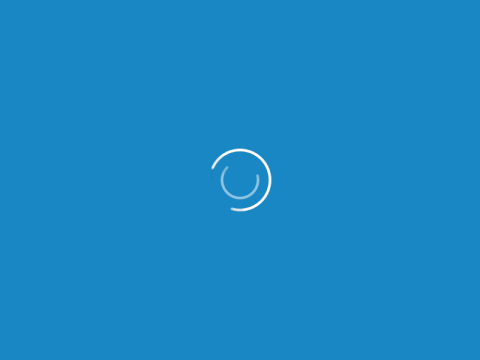Wechat is a popular instant message app supporting multiple platforms. Several months ago, Wechat group added a short video recording function to its application. Users could record and send a short(several seconds) video to their friends.
There were two ways to start recording a short video.
- Pulling down the Moments page, an eye sign appears. Releasing the Moments page, the short video recording panel appears.
The eye sign appears after pulling down the page[1]
- Clicking the Camera icon on the right top corner, then selecting "Use Camera" from the menu.
However, in the recent update of Wechat application. They removed the pulling down to record short video function because this function broke the heuristic of consistency and standards. Users are used to pulling down to refresh a page. The original design, pulling down to start recording is violating the habit of most people. The stats indicated that more than 90% users are using the second way to record a short video even the second method takes more steps.
From this example, we could conclude that users prefer the designs that obey their intuition.
References
1.http://img14.3lian.com/201511/30/7964826d34379b680d22af9dd052a99d.jpg
2.http://www.3lian.com/edu/2015/11-30/261321.html